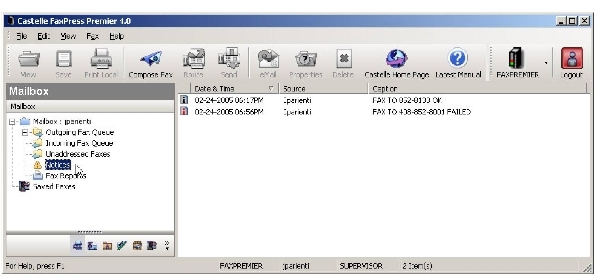
Notices are a method used by FaxPress Enterprise to provide information to you when certain fax events occur.
There are four different types of notices:
| ■ | Transmission Confirmation Notices |
| ■ | Receipt Notices |
| ■ | Error Notices |
| ■ | Approval Notices |
About Transmission Confirmations
FaxPress Enterprise posts a Transmit Confirmation message to your mailbox after it completes a fax you send. The message contains the following information:
Notice For — The recipient.
Call to — The fax number to which the fax was sent,
Remote id — The ID of the receiving fax machine.
Queued at — The time and date the fax was sent to the FaxPress Enterprise queue.
Sent at — The time and date the FaxPress Enterprise sent the fax.
Phone line — The line the FaxPress Enterprise used to send the fax.
Pages — The number of pages the fax contained.
Description — The comment that appeared in the Subject field.
Status — The final fax disposition. The disposition can be either successfully transmitted or transmission failed.
FaxPress Enterprise posts a Receive Notification message to your mailbox when you receive a fax. The message contains the following information.
Notice for — The addressee.
Remote id — The ID the receiving fax machine uses to identify itself.
Received at — The date and time the FaxPress Enterprise received the fax.
Pages — The number of pages the fax contains.
Routed by — The source FaxPress Enterprise that delivered the fax to you.
Routed at — The time the fax was routed and the notice dispatched to you.
If your FaxPress Enterprise administrator requires your fax jobs to be approved before they’re sent, Enterprise will post a Wait Approval for Job# message to your mailbox when you submit a fax. The message contains the following information.
Notice For — The recipient.
User Name— The name of the FaxPress Enterprise User that sent the fax.
Call to — The fax number to which the fax was sent,
Submit at — The time and date the FaxPress Enterprise sent the fax.
Phone line — The line the FaxPress Enterprise used to send the fax.
Pages — The number of pages the fax contained.
Status — The final fax disposition. The disposition can be Wait for Approval or Not Approved.
FaxPress Enterprise posts a Error for Job# message to your mailbox when you receive a fax. The message contains the following information.
Notice for— FaxPress Enterprise User name.
Error at— The specific action that cause the error
The notice will also include the error type.
To view a notice, follow these steps:
| 1. | Click on Mailbox to expand the branch, then click on Notices to display a list of your notices.
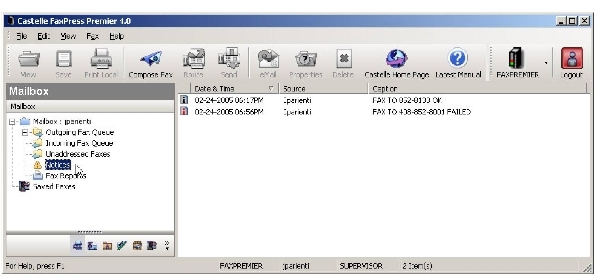
|
| 2. | To view a notice, double-click on it or right-click on it and select Properties... from the context menu.
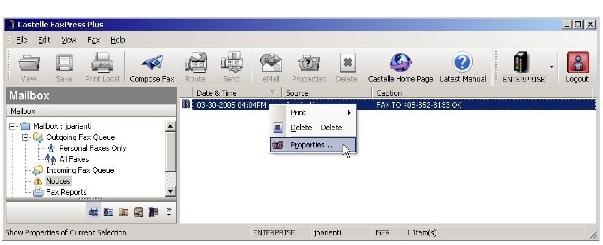
|
| 3. | View the Notice. |
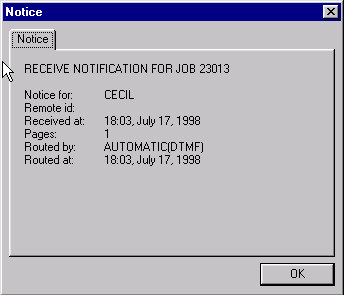
| 4. | Click on OK when done. |
To delete a Notice, follow these steps:
| 1. | Right-click on the Notice you want to delete. |
| 2. | Select Delete from the context menu. |
| 3. | Confirm the delete in the confirmation dialog. |
To print a Notice, follow these steps:
| 1. | Right-click on the Notice you want to print. |
| 2. | Select Print from the context menu. |
| 3. | Select a printing option. |
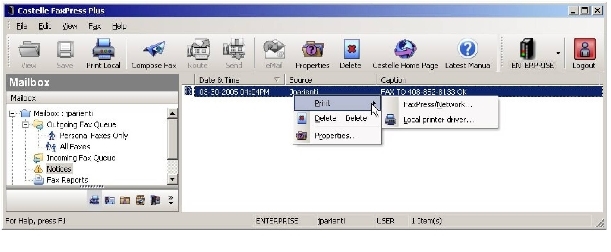
If you choose Local printer driver, you will see your familiar Print window.
If you choose FaxPress/Network..., you will see the FaxPress/Network Print window.
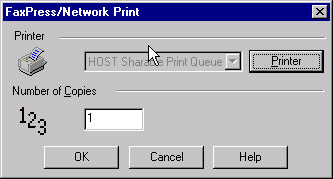
| 4. | Optionally display the Printer Configuration window. If you click on the Printer button, you will see the Printer Configuration window, where you can specify the print queue and other print properties. |
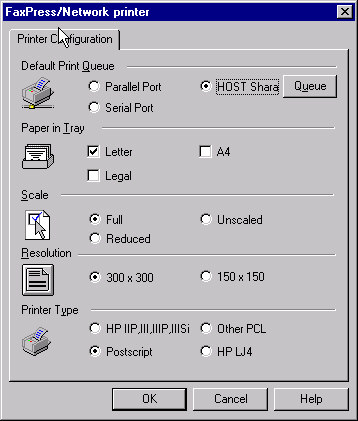
| 5. | Click OK to send the job to the print queue. |
|
FaxPress Enterprise & Enterprise Redundant WebHelp
Last Updated: 11/1/2007
E-mail this page |
Castelle 855 Jarvis Drive, Suite 100 Morgan Hill, CA 95037 Toll-free 800.289.7555 Tel 408.852.8000 Fax 408.852.8100 |